docker란 무엇인가?
docker는 리눅스 기반 컨테이너 프로그램입니다.
서버나 다른 os를 다른 서버에서 구동하기 위해서는 그 곳에 VM또는 해당 os를 설치해야 합니다.
하지만 docker는 컨테이너가 os역할을 대신해주어, 더 적은 용량에 docker가 작동하는 모든 컴퓨터에서
os관계없이 모두 사용할 수 있습니다.
설치 방법
윈도우 cmd를 관리자 권한으로 열어줍니다.
$ dism.exe /online /enable-feature /featurename:Microsoft-Windows-Subsystem-Linux /all /norestart
$ dism.exe /online /enable-feature /featurename:VirtualMachinePlatform /all /norestart위 2 줄을 cmd에 넣어줍니다.
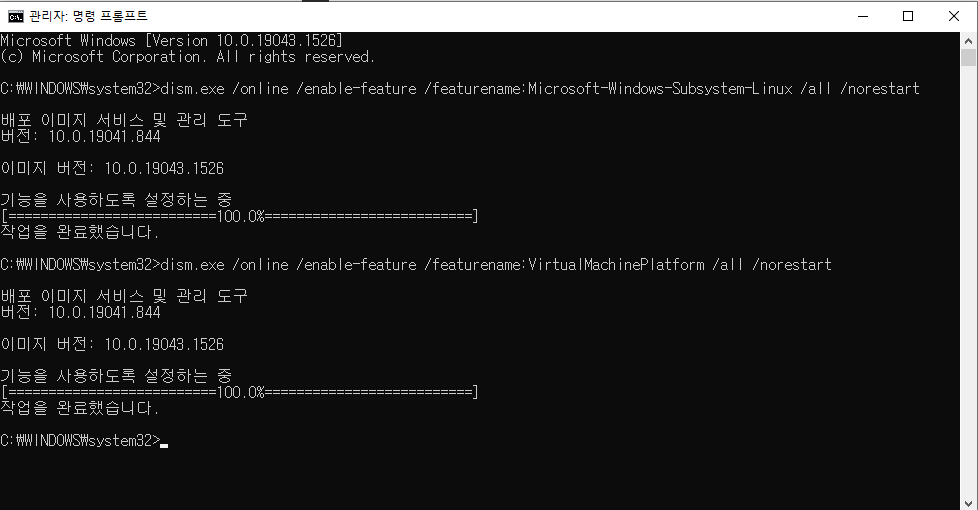
2개가 작업을 완료했다는 메시지가 나오면 컴퓨터를 다시 시작합니다.
아래 파일을 다운받습니다.
https://wslstorestorage.blob.core.windows.net/wslblob/wsl_update_x64.msi
또는 아래 공식 윈도우 홈페이지에 들어가 4단계 아래있는 프로그램을 다운 받습니다.
다운을 모두 받고 cmd에 아래 명령어를 입력합니다.
$ wsl --set-default-version 2
이제 docker window용을 설치합니다.
https://www.docker.com/get-started
Get Started with Docker | Docker
Learn about the complete container solution provided by Docker. Find information for developers, IT operations, and business executives.
www.docker.com
세팅은 기본으로 두고 설치를 시작합니다.
설치가 완료되면 기본 세팅을 확인합니다.
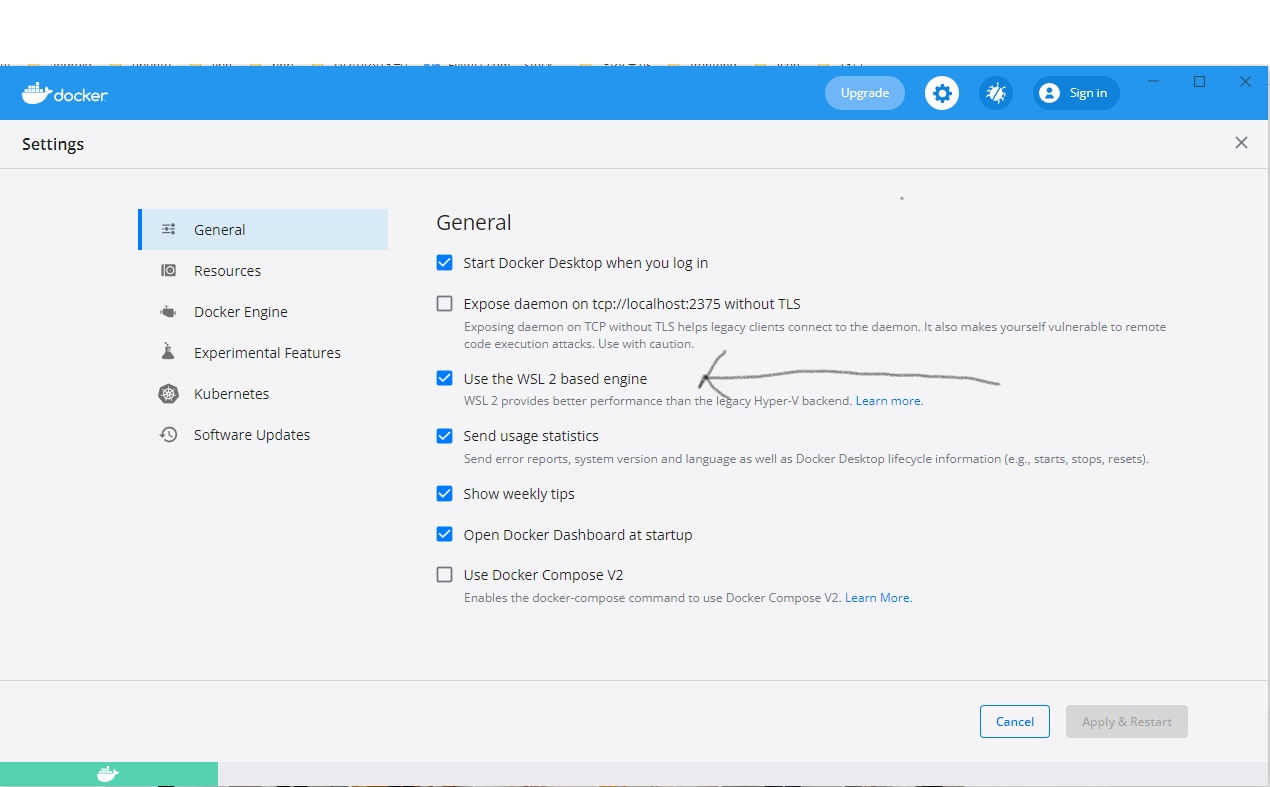
WSL 2 based engine이 체크되어 있는지 확인합니다.
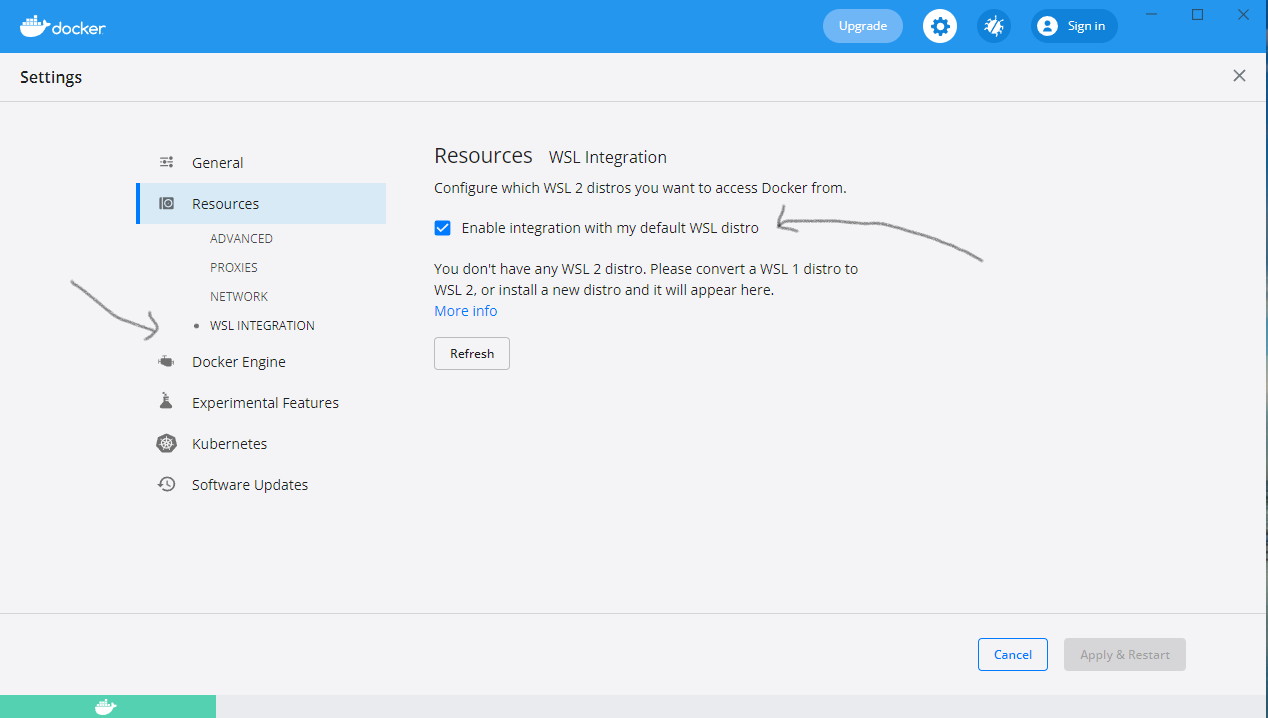
’Enable Integration with my default WSL distro’이 체크되어 있는지 확인합니다.
체크가 안 되어있으면 체크 후 적용&저장을 누릅니다.
윈도우 용 docker는 설치가 끝났습니다.
[Windows 10] Docker 설치 완벽 가이드(Home 포함)
Docker는 경량 가상화 기술인 리눅스 컨테이너 도구입니다. Windows 10 Home과 Pro에서도 몇 가지 설정을 통해 Docker Desktop으로 리눅스 컨테이너를 사용할 수 있습니다. 이 글에서는 Windows 10에서 Docker Des
www.lainyzine.com
이전 버전 WSL의 수동 설치 단계
wsl install 명령을 사용하지 않고 이전 버전의 Windows에 WSL을 수동으로 설치하는 방법에 대한 단계별 지침입니다.
docs.microsoft.com
'개발일지 > docker' 카테고리의 다른 글
| Ubuntu 20.04에서 Nvidia-Docker 사용하기 (0) | 2024.05.11 |
|---|