git을 다운받습니다.
Git - Downloads
Downloads macOS Windows Linux/Unix Older releases are available and the Git source repository is on GitHub. GUI Clients Git comes with built-in GUI tools (git-gui, gitk), but there are several third-party tools for users looking for a platform-specific exp
git-scm.com
기본설정(git bash를 추가)으로 다운 받습니다.
git bash를 열어 git이 설치되었는지 확인합니다.
git --version
혹시 git이 최신버전이 아니라면 업데이트 해줍니다.
git update-git-for-windows
다음은 git의 gui관리프로그램인 소스트리를 다운받습니다.
https://www.sourcetreeapp.com/
Sourcetree | Free Git GUI for Mac and Windows
A Git GUI that offers a visual representation of your repositories. Sourcetree is a free Git client for Windows and Mac.
www.sourcetreeapp.com
처음은 skip 하고 다음은 git만 설치합니다.
vscode 의 터미널에 git bash를 기본 터미널로 정합니다.
ctrl + shift + p로 설정창을 엽니다.
select default profile을 치고, git bash를 선택합니다.
그럼 vscode의 기본 터미널이 git bash로 바뀐것을 알 수 있습니다.
다음으로 ssh 키를 생성합니다.
puttygen을 사용합니다.
Download PuTTY - a free SSH and telnet client for Windows
Is Bitvise affiliated with PuTTY? Bitvise is not affiliated with PuTTY. We develop our SSH Server for Windows, which is compatible with PuTTY. Many PuTTY users are therefore our users as well. From time to time, they need to find the PuTTY download link. W
www.putty.org
앱을 열어 기본(RSA 2048bit)로 두고 생성키를 누릅니다.
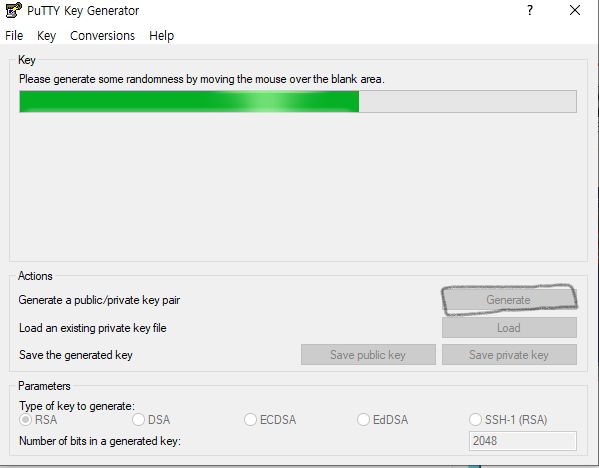
생성 후 키 저장(save public key)를 눌러 키를 저장합니다
확장자는 .pub으로 합니다.
개인키(save private key)를 저장합니다.(비밀번호도 추가하면 좋습니다.)
참조 : http://taewan.kim/post/ssh_key/
윈도우, 리눅스, 맥에서 ssh 보안키 생성
클라우드 서비스에 접근하기 위해서 혹은 github에 인증을 받기 위해서 ssh 보안키를 생성하는 절차가 필요합니다.
taewan.kim
'개발일지 > GitHub 도전기' 카테고리의 다른 글
| GitHub에 push, pull하기 (0) | 2022.03.07 |
|---|---|
| git branch (0) | 2022.03.07 |
| git 전 버전으로 변경 (0) | 2022.03.07 |
| git 버전 관리 (0) | 2022.03.06 |
| git 시작 (0) | 2022.03.06 |