node-red서버에서 tcp통신은 매우 쉽게 만들 수 있습니다.
보통 언어에서는 socket을 열고 thread를 만들고 실행해주어야 합니다.(그 외에도 예외처리 등...)
하지만 node-red는 블록 2개면 tcp서버를 받고, 보내줄 수 있습니다.(보통은 MQTT를 추천합니다.)
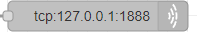

이 두개의 블록을 사용하여 데이터를 tcp로 보내고 받을 수 있습니다.
일단 node-red 서버를 실행시키고 localhost:1880으로 들어옵니다.(기본 포트는 1880입니다.)
들어오면 오른쪽 위에 메뉴를 클릭하여 가져오기를 누르세요.

열린 창 안에 아래 JSON을 넣으시고 확인을 누르면 제가 만든 서버측 TCP블록이 생성됩니다.
[
{
"id": "303ed48cda1eef2c",
"type": "http in",
"z": "7691bb79083fbd8d",
"name": "",
"url": "/tcpTest",
"method": "get",
"upload": false,
"swaggerDoc": "",
"x": 250,
"y": 120,
"wires": [
[
"a36932a502c2a4ec",
"b700cf84e8ae73dd"
]
]
},
{
"id": "a36932a502c2a4ec",
"type": "function",
"z": "7691bb79083fbd8d",
"name": "",
"func": "msg.payload = \"test\";\nreturn msg;",
"outputs": 1,
"noerr": 0,
"initialize": "",
"finalize": "",
"libs": [],
"x": 500,
"y": 220,
"wires": [
[
"bd23f509793eb60b"
]
]
},
{
"id": "bd23f509793eb60b",
"type": "tcp out",
"z": "7691bb79083fbd8d",
"name": "",
"host": "127.0.0.1",
"port": "1888",
"beserver": "client",
"base64": false,
"end": false,
"tls": "",
"x": 810,
"y": 220,
"wires": []
},
{
"id": "b700cf84e8ae73dd",
"type": "template",
"z": "7691bb79083fbd8d",
"name": "",
"field": "payload",
"fieldType": "msg",
"format": "handlebars",
"syntax": "mustache",
"template": "This is the payload: {{payload}} !",
"output": "str",
"x": 500,
"y": 100,
"wires": [
[
"4a2937a241797f6e"
]
]
},
{
"id": "4a2937a241797f6e",
"type": "http response",
"z": "7691bb79083fbd8d",
"name": "",
"statusCode": "",
"headers": {},
"x": 770,
"y": 100,
"wires": []
}
]
클라이언트 측 TCP는 아래 JSON을 넣어주세요.
[
{
"id": "3e44d50f996c90a5",
"type": "tab",
"label": "tcpServer",
"disabled": false,
"info": "",
"env": []
},
{
"id": "47a5ad8b4a03e193",
"type": "tcp in",
"z": "3e44d50f996c90a5",
"name": "",
"server": "server",
"host": "",
"port": "1888",
"datamode": "stream",
"datatype": "buffer",
"newline": "",
"topic": "",
"base64": false,
"tls": "",
"x": 500,
"y": 160,
"wires": [
[
"d20ad0a99e2c4d63"
]
]
},
{
"id": "d20ad0a99e2c4d63",
"type": "debug",
"z": "3e44d50f996c90a5",
"name": "",
"active": true,
"tosidebar": true,
"console": false,
"tostatus": false,
"complete": "false",
"statusVal": "",
"statusType": "auto",
"x": 870,
"y": 160,
"wires": []
}
]
이제 http://localhost:1880/tcpTest 에 들어가시면 아래 사진처럼 나옵니다.
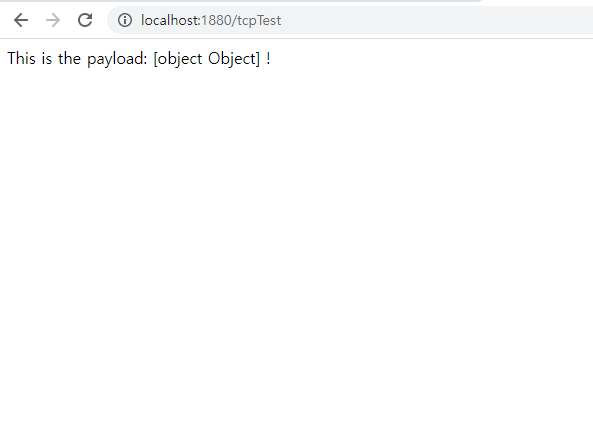
클라이언트 측 node-red창의 디버그 창에 아스키코드 값으로 데이터가 들어오는 것을 확인하실 수 있습니다.

이 외에도 MQTT서버, 제어 대쉬보드, 웹 서버(node-red는 기본적으로 머스타쉬 문법을 사용합니다.) 등으로 사용할 수 있습니다.
도움이 되셨으면 하고, 긴 글 읽어주셔서 감사합니다.
'개발일지 > node-red' 카테고리의 다른 글
| node-red는 무엇인가? (0) | 2022.06.20 |
|---|